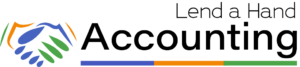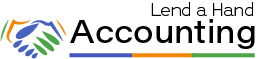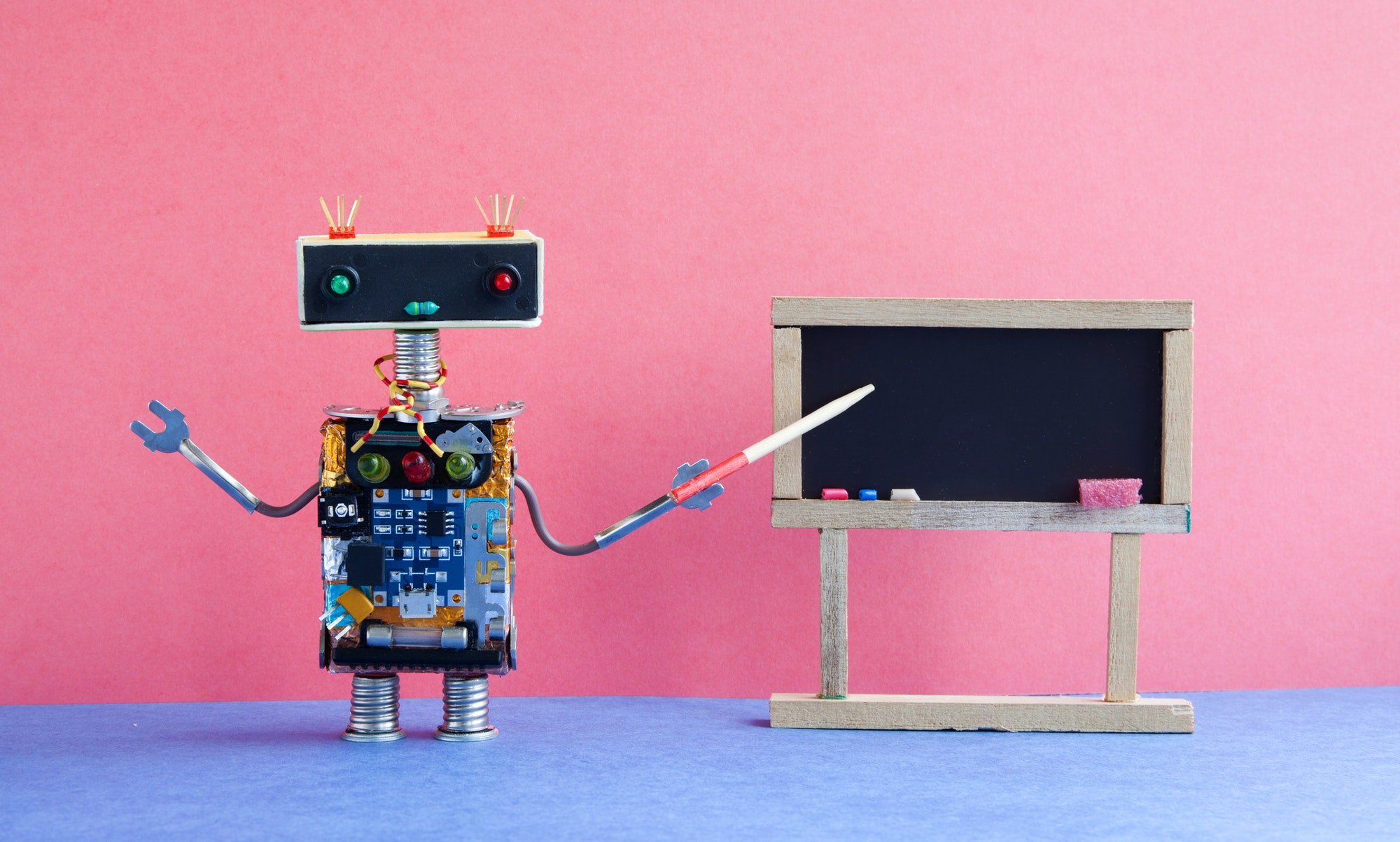- Accounts Receivable – This account is created the moment you enter your first “Invoice”. It tracks how much money is owed to you by your customers.
- Inventory Asset – This account is created the moment you enter an “Inventory” item. It tracks the value of your on-hand inventory with the FIFO (first-in-first-out) method.
- Undeposited Funds – This account is created the first time you receive a payment from an “Invoice” or a “Sales Receipt”. Think of this as your virtual bank deposit slip that tracks the money you have collected until which time you deposit it into a bank account.
- Accounts Payable – This account is automatically setup to track bills. It tracks how much money you owe to your vendors.
- Sales Tax Payable – This account is created when the “Sales Tax” feature is turned-on
- Uncategorized Income – This account is automatically setup to track income that has not been categorized to a specific “Income” account.
- Uncategorized Expenses – This account is automatically setup to track expenses that have not been categorized to a specific “Expense” account.
- Cost of Goods Sold (COGS or COS) – This account tracks the expenses that are required to deliver the products or services you sell. These can be the cost of goods or labor directly tied to the product or service delivery, also known as the cost of sales.
- Payroll Expense – This account is created when the “Payroll” feature is turned on. Note that all payroll expenses are mapped to this account by default.
- Opening Balance Equity – This account is created when you start your QuickBooks Online file and first connect your bank and credit card accounts. The dollar amount in each account on the date you started your file is automatically entered here. This dollar amount is typically deleted and replaced with the missing transactions that makeup that dollar amount. The balance of this account should always be zero, amounts in this account are moved to other specific owner Equity accounts and prior year Retained Earnings. This amount is often the initial startup investment Equity amount.
- Retained Earnings – This account is automatically created to track your net income from prior years. Note that QuickBooks Online will automatically transfer “undistributed” profit or loss to the Retained Earnings Equity account at the first of the new year.
- Reconciliation Discrepancies – This account is automatically created when you complete your first account reconciliation in QuickBooks Online. It is used as a holding account for unresolved differences between the beginning and ending balances of your account statements compared to the QuickBooks Online account register balances.
Your Personal Guide to Seamless Accounting: Advanced QuickBooks ProAdvisor at Your Service
Hey there! I’m Gina, and I’m the proud co-founder of Lend A Hand Accounting. Why did I start this? Well, I believe that everyone should have access to affordable, efficient, and flexible accounting and bookkeeping services. It’s all about making sure these essential services fit snugly into your budget without any fuss.
We’ve ditched the traditional hourly rate system and adopted a flat fee pricing. You might be wondering, “Why does this matter?” Well, this way, you know exactly what you’re paying for upfront and there are no unexpected surprises. You get to pick and choose the accounting services you need, like a customized menu. And the best part? You’re in complete control of when you start or stop using our services. We’re essentially just a call or a text away, no need for endless phone calls or draining trips to the accountant’s office.
I’m not just any accountant though. I’m an Advanced QuickBooks Online ProAdvisor. That means I’m equipped with advanced expertise and resources to help you leverage QuickBooks Online to its full potential. My goal is to make your accounting process smooth and efficient so you can focus on what you do best – running your business.
Ready to get started? Reach out to me directly at 360-637-4799. We can even kick things off immediately if you’re ready. Simply create a free account, and I can instantly take a look at your books and let you know where you stand.
At the end of the day, we’re here to serve you. We really appreciate the trust you place in us and we’re eager to meet all of your accounting and bookkeeping needs. Looking forward to being part of your team!
Take care,
Gina
The Content is for informational purposes only, you should not construe any such information or other material as legal, tax, investment, financial, or other advice.