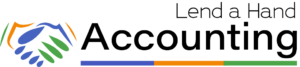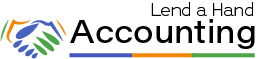Understanding and managing finances is crucial for the success of small business owners. However, the use of fancy accounting terms can often create confusion and lead to errors in financial management. One such concept that baffles many entrepreneurs is Uncategorized Assets in QuickBooks Online. As expert QuickBooks Online accountants, we’re here to help you understand and navigate Uncategorized Assets, ensuring accurate and organized financial records.
Why Accounting Jargon Confuses Smart Business Owners
Accounting terminology can be complex and intimidating, especially for those without a financial background. When smart business owners encounter unfamiliar terms, it can lead to uncertainty and confusion, potentially resulting in errors in their financial books. By breaking down these terms and simplifying the concepts, we can empower business owners to take control of their finances and make informed decisions.
What is an Uncategorized Asset?
Uncategorized Assets are transactions in QuickBooks Online that cannot be automatically categorized due to insufficient information. When QuickBooks Online is unable to determine the appropriate category for a transaction, it assigns it to the Uncategorized Assets account as a temporary placeholder.
Different Types of Uncategorized Assets
There are three main types of Uncategorized Assets in QuickBooks Online:
- Deposits
- Transfers
- Transactions not assigned to an account
Reasons for Uncategorized Assets in QuickBooks Online Account Registers
Uncategorized Assets can occur due to various reasons, including:
- Bank feed errors
- Manual entry errors
- Merging transactions
- Issues with third-party app integration
Missing Information and Uncategorized Assets
In some cases, Uncategorized Assets may be the result of missing transactions in a business owner’s QuickBooks Online account. This can happen when specific transactions, such as customer invoices and invoice payments, are not recorded, or when a business savings account is not connected to QuickBooks Online. Let’s explore some common missing transactions that may lead to Uncategorized Assets:
- Unrecorded customer invoices and payments: Ensure that all customer invoices and payments are accurately recorded in the system to avoid discrepancies in financial records.
- Business savings or checking accounts not connected to QuickBooks Online: Connect all business savings or checking accounts to QuickBooks Online to ensure that transactions involving these accounts are recognized and categorized correctly.
- Loan deposits: Create a loan account in the Chart of Accounts and assign the loan deposit to that account to prevent it from being categorized as an Uncategorized Asset.
- Vendor refunds: Record vendor refunds as a credit to the appropriate expense account or as a deposit to the Accounts Payable account to avoid them appearing as Uncategorized Assets.
- Returned checks deposited into connected QuickBooks Online accounts: Categorize returned check deposits correctly in the appropriate income or receivables account to prevent them from being categorized as Uncategorized Assets.
- Owner’s contributions: Categorize owner’s contributions as equity contributions in the Owner’s Equity section to ensure they are not mistakenly recorded as Uncategorized Assets.
Updating Uncategorized Asset Transactions in QuickBooks Online
Here are the steps to update Uncategorized Asset transactions in QuickBooks Online:
- Review transactions: Go to the Chart of Accounts, locate the Uncategorized Assets account, and review the bank text details of listed transactions.
- Identify the source: Determine the source of each transaction, such as customer payment, vendor refund, loan deposit, or bank transfer.
- Categorize the transaction: Assign the transaction to the appropriate account or category based on its type and source, taking advice from a ProAdvisor if needed.
- Split transactions: If a transaction involves multiple categories or accounts, split the transaction accordingly, for example, separating a principal loan deposit from loan fees.
- Save and reconcile: Save the updated transaction and reconcile your accounts to ensure accurate financial reporting.
- Connect all business bank and credit card accounts: Ensure that all your business bankand credit card accounts are connected and create transfers between accounts in the correct direction.
- Identify equity transactions: Record any money invested into the business as equity on the Balance Sheet.
ProAdvisor Tips to Prevent Uncategorized Assets in the Future
Here are some tips to prevent the occurrence of Uncategorized Assets in the future:
💡 Review bank feed categorizations and bank rule settings.
💡 Hire a ProAdvisor Accountant to categorize transactions.
💡 Monitor third-party app integrations connected to QuickBooks Online.
💡 Review your Chart of Accounts list and report details.
💡 Check the Audit Log for Deleted Invoices and Payments.
💡 Record Vendor Refunds as Credits to the Original Expense.
💡 Record Contributed Capital as a Deposit or Transfer from Equity
Your Personal Guide to Seamless Accounting: Advanced QuickBooks ProAdvisor at Your Service
Hey there! I’m Gina, and I’m the proud co-founder of Lend A Hand Accounting. Why did I start this? Well, I believe that everyone should have access to affordable, efficient, and flexible accounting and bookkeeping services. It’s all about making sure these essential services fit snugly into your budget without any fuss.
We’ve ditched the traditional hourly rate system and adopted a flat fee pricing. You might be wondering, “Why does this matter?” Well, this way, you know exactly what you’re paying for upfront and there are no unexpected surprises. You get to pick and choose the accounting services you need, like a customized menu. And the best part? You’re in complete control of when you start or stop using our services. We’re essentially just a call or a text away, no need for endless phone calls or draining trips to the accountant’s office.
I’m not just any accountant though. I’m an Advanced QuickBooks Online ProAdvisor. That means I’m equipped with advanced expertise and resources to help you leverage QuickBooks Online to its full potential. My goal is to make your accounting process smooth and efficient so you can focus on what you do best – running your business.
Ready to get started? Reach out to me directly at 360-637-4799. We can even kick things off immediately if you’re ready. Simply create a free account, and I can instantly take a look at your books and let you know where you stand.
At the end of the day, we’re here to serve you. We really appreciate the trust you place in us and we’re eager to meet all of your accounting and bookkeeping needs. Looking forward to being part of your team!
Take care,
Gina
The Content is for informational purposes only, you should not construe any such information or other material as legal, tax, investment, financial, or other advice.