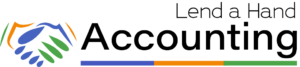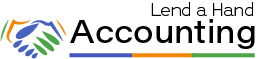The QuickBooks Online Balance Sheet includes Company Assets, Liabilities and Equity. Note that all accounts that deal with the Financing of your Business are on your QuickBooks Online “Balance Sheet Report”. This report includes your Business “Assets” such as your bank accounts, equipment, vehicles, buildings, property, inventory and what your customers owe you, which is called you’re A/R or “Accounts Receivable”.
It also includes your Business “Liabilities” such as your credit card accounts, loans, sales and payroll taxes and what you owe to your vendors, which is called you’re A/P or “Accounts Payable”. Lastly, this report shows your “Equity”, which includes your companies net worth.
A companies “Equity” and Net Worth is equal to its total “Assets” minus its total “Liabilities”. It is important to understand that on a Balance Sheet Report, your Assets = Liabilities + Equity. It is critical to correctly record and reconcile transactions on your QuickBooks Online Balance Sheet Report.
Balance Sheets Have 2 Sides, 1 for Assets & 1 for Liability & Equity
Over the years many business owners have asked me about the meaning of a “Balance Sheet”. There is a simple explanation for this report name. The “Balance Sheet” has two sides that always add up to the same amount, they are always BALANCED!
The “Assets” are on one side and the “Liabilities” and “Owner’s Equity” is on the other side. The “Equity” section of a Balance Sheet shows the company’s Retained Earnings and the Equity that was invested by each Shareholder of the Business.
This Balance Sheet Report is very important because it is a Statement of the Financial Position and health of the Business at any given time. If your total “Asset” balance is not greater than your total “Liabilities” balance, there is reason to be concerned about the long-term viability of your Business.
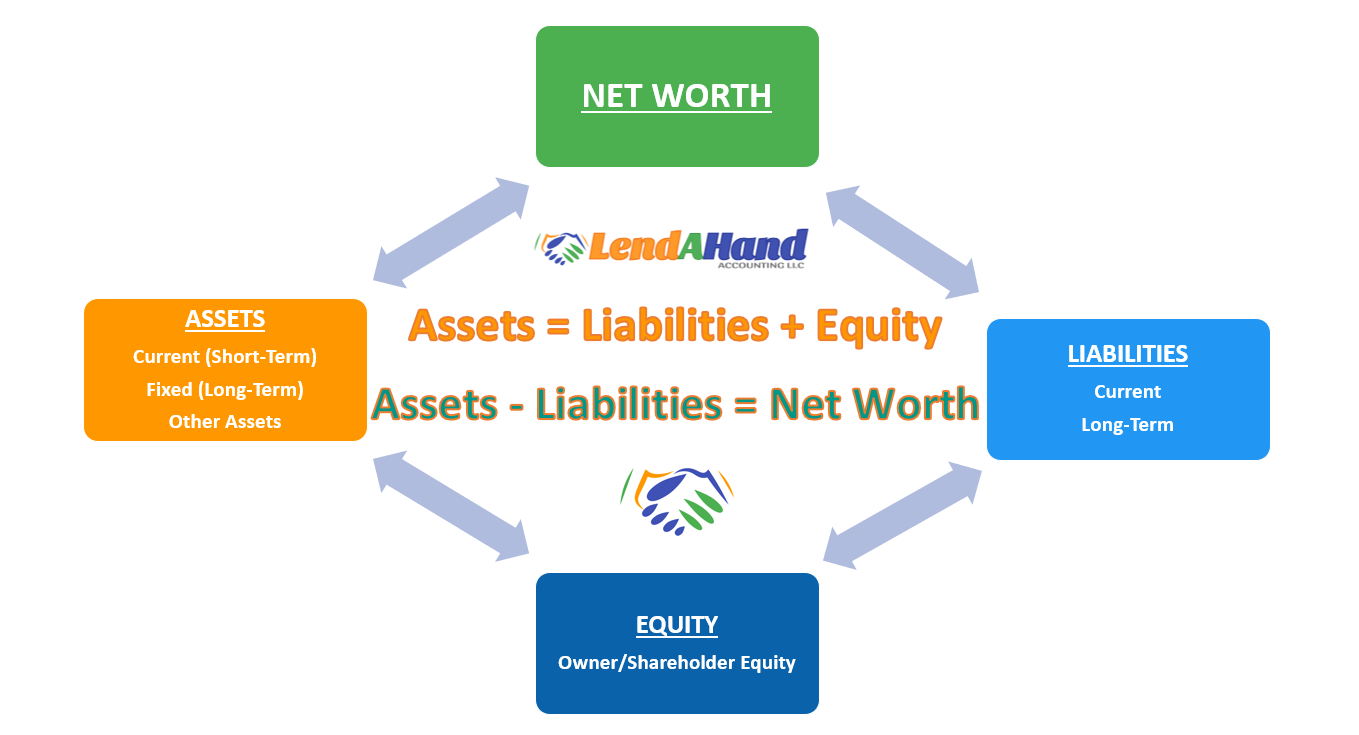
Your Personal Guide to Seamless Accounting: Advanced QuickBooks ProAdvisor at Your Service
Hey there! I’m Gina, and I’m the proud co-founder of Lend A Hand Accounting. Why did I start this? Well, I believe that everyone should have access to affordable, efficient, and flexible accounting and bookkeeping services. It’s all about making sure these essential services fit snugly into your budget without any fuss.
We’ve ditched the traditional hourly rate system and adopted a flat fee pricing. You might be wondering, “Why does this matter?” Well, this way, you know exactly what you’re paying for upfront and there are no unexpected surprises. You get to pick and choose the accounting services you need, like a customized menu. And the best part? You’re in complete control of when you start or stop using our services. We’re essentially just a call or a text away, no need for endless phone calls or draining trips to the accountant’s office.
I’m not just any accountant though. I’m an Advanced QuickBooks Online ProAdvisor. That means I’m equipped with advanced expertise and resources to help you leverage QuickBooks Online to its full potential. My goal is to make your accounting process smooth and efficient so you can focus on what you do best – running your business.
Ready to get started? Reach out to me directly at 360-637-4799. We can even kick things off immediately if you’re ready. Simply create a free account, and I can instantly take a look at your books and let you know where you stand.
At the end of the day, we’re here to serve you. We really appreciate the trust you place in us and we’re eager to meet all of your accounting and bookkeeping needs. Looking forward to being part of your team!
Take care,
Gina
The Content is for informational purposes only, you should not construe any such information or other material as legal, tax, investment, financial, or other advice.